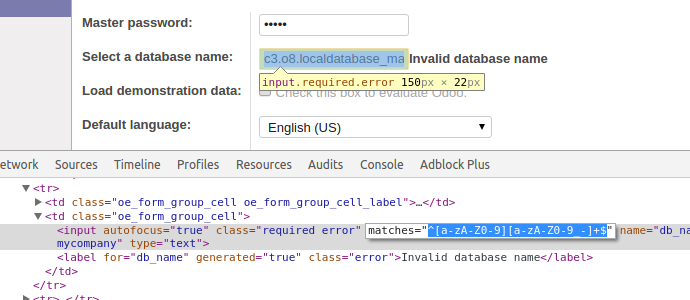How to create database¶
From UI¶
To create new database open /web/database/manager
8.0-¶
Database with dots¶
Early version of odoo doesn’t allow to create databases with dots. You can remove this restriction in two ways:
Updates sources:
cd path/to/odoo sed -i 's/matches="[^"]*"//g' addons/web/static/src/xml/base.xml
update html code via Inspect Element tool
You must remove the matches field value.