PyCharm¶
Remote access with pgAdmin to Odoo postgre database on Ubuntu¶
This is for PgAdmin integration, but same method working with PyCharm.
STEP #1 – get pgAdmin Install pgAdmin from pgadmin.org
STEP #2 – allow postgre server remote connections from everywhere Open etc/postgresql/9.x/main/pg_hba.conf and add following line: host all all all md5
STEP #3 – let the postgre server listen to everyone Open etc/postgresql/9.x/main/postgresql.conf and change following line: listen_addresses = ‘*’
STEP #4 – give the user “postgres” a password Start the psql terminal: sudo -u postgres psql Give a password: ALTER USER postgres PASSWORD ‘yourpassword’; Leave the psql terminal: q
STEP #5 Restart postgre server by executing this terminal command: sudo /etc/init.d/postgresql restart
STEP #6 Start pgAdmin and add a connection to a server like this:
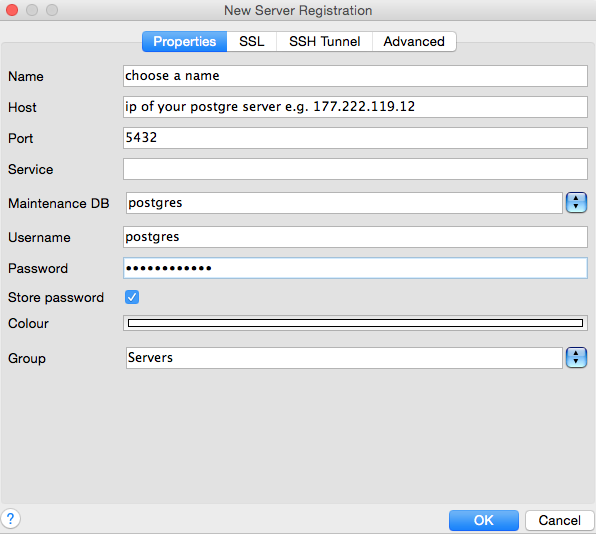
You are ready!
Original:
http://odoo.guide/remote-access-with-pgadmin-to-odoo-postgre-database-on-ubuntu/