Network tab at Browser’s dev tools¶
Sometimes error are not printed neither in Terminal nor in Console. Then you can try to find some usefull information at Network tab of browser’s developer tools.
Response value¶
To see Response click on the request line and then navigate to Response tab.
Who made http request¶
Suppose we want to know which part of our script initiate the request. To do that put mouse pointer above initiator column’s element.
Preserve log¶
Ticking the Preserve log checkbox will save your console output across page refreshes and closing / reopening Browser’s dev tools. Console history will only clear when the tab is closed or you manually clear the Console.
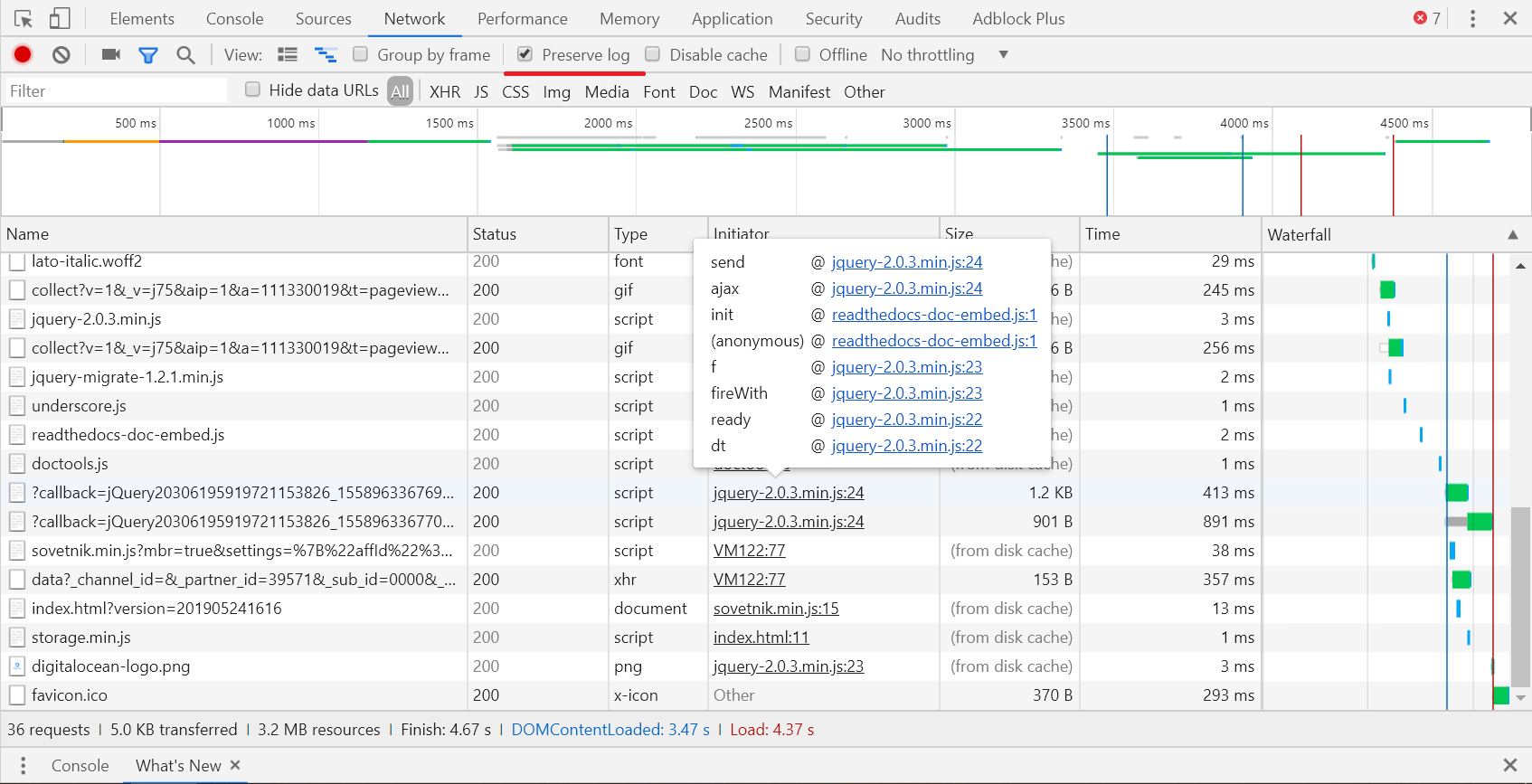
Note
To see original odoo js files i.e. not minimized versions, open odoo in debug mode (with assets) first